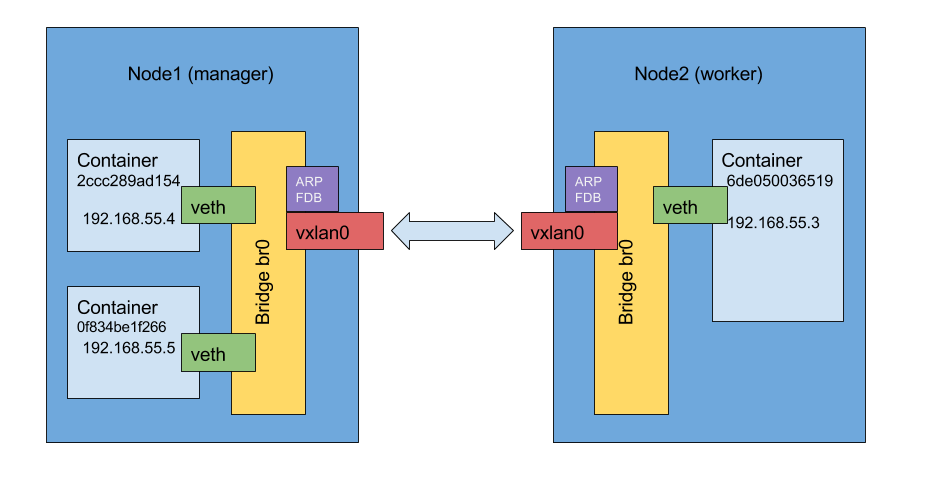Docker overlay network
The purpose of this work is to investigate how overlay network works under the hood.
Before we start, create a swarm cluster as it is described in Swarm Tutorial or take this Vagrant file and setup your box with guest additions.
Create an overlay network and a service
[vagrant@manager ~]$ docker network create \
--driver overlay --subnet 192.168.55.0/24 mynet
qhmpedvga9n8xn6hg7tqwqi3v
[vagrant@manager ~]$ docker service create \
--replicas 2 --name service1 \
--network mynet centos:7 sleep 7200
se8wl46ymy0wtmwg7be561qv3
[vagrant@manager ~]$ docker service ps service1
ID NAME IMAGE NODE DESIRED STATE
jg9lrlz68cdy service1.1 centos:7 worker1 Running
ih9dv2hqp88p service1.2 centos:7 manager Runningip netns looks for network namespaces in /var/run/netns, but Docker keeps them in different place and does not create symlink. Let’s create it by hands:
[vagrant@manager ~]$ sudo ln -s /var/run/docker/netns /var/run/netns
[vagrant@manager ~]$ sudo ip netns ls
d7b2c48c9596 (id: 4)
1-qhmpedvga9 (id: 3)
1-d4j6wl1h53 (id: 0)
ingress_sbox (id: 1)d7b2c48c9596 is a network namespace of a container running on this node:
[vagrant@manager ~]$ docker ps
CONTAINER ID IMAGE COMMAND
2ccc289ad154 centos:7 "sleep 7200"
[vagrant@manager ~]$ docker inspect --format '{{.NetworkSettings.SandboxKey}}' 2ccc289ad154
/var/run/docker/netns/d7b2c48c9596
[vagrant@manager ~]$ sudo ip netns exec d7b2c48c9596 ip addr show eth0
22: eth0@if23: <BROADCAST,MULTICAST,UP,LOWER_UP> mtu 1450 qdisc noqueue state UP
link/ether 02:42:c0:a8:37:04 brd ff:ff:ff:ff:ff:ff link-netnsid 0
inet 192.168.55.4/24 scope global eth0
valid_lft forever preferred_lft forever
inet 192.168.55.2/32 scope global eth0
valid_lft forever preferred_lft forever1-d4j6wl1h53 is actually a namespace for overlay network created by swarm init, 1-qhmpedvga9 is our created network named mynet:
[vagrant@manager ~]$ docker network ls
NETWORK ID NAME DRIVER SCOPE
74085784b064 bridge bridge local
8cfbba323428 docker_gwbridge bridge local
0219b460f977 host host local
d4j6wl1h53pm ingress overlay swarm
qhmpedvga9n8 mynet overlay swarm
6778312ead85 none null localIt’s time to look inside overlay network namespace:
[vagrant@manager ~]$ sudo ip netns exec 1-qhmpedvga9 ip -d link show
1: lo: <LOOPBACK,UP,LOWER_UP> mtu 65536 qdisc noqueue state UNKNOWN mode DEFAULT qlen 1
link/loopback 00:00:00:00:00:00 brd 00:00:00:00:00:00 promiscuity 0 addrgenmode eui64
2: br0: <BROADCAST,MULTICAST,UP,LOWER_UP> mtu 1450 qdisc noqueue state UP mode DEFAULT
link/ether 52:33:20:40:d1:d0 brd ff:ff:ff:ff:ff:ff promiscuity 0
bridge forward_delay 1500 hello_time 200 max_age 2000 addrgenmode eui64
21: vxlan0: <BROADCAST,MULTICAST,UP,LOWER_UP> mtu 1450 qdisc noqueue master br0 state UNKNOWN mode DEFAULT
link/ether 52:33:20:40:d1:d0 brd ff:ff:ff:ff:ff:ff link-netnsid 0 promiscuity 1
vxlan id 4097 srcport 0 0 dstport 4789 proxy l2miss l3miss ageing 300
bridge_slave addrgenmode eui64
23: veth0@if22: <BROADCAST,MULTICAST,UP,LOWER_UP> mtu 1450 qdisc noqueue master br0 state UP mode DEFAULT
link/ether 62:89:ad:a6:98:f1 brd ff:ff:ff:ff:ff:ff link-netnsid 1 promiscuity 1
veth
bridge_slave addrgenmode eui64veth0 is a peer interface of eth0 inside container
vxlan0 is a virtual network interface for containers inter-node communication
br0 is a bridge connecting all vethN and vxlan0 together
[vagrant@manager ~]$ sudo ip netns exec 1-qhmpedvga9 bridge link show
21: vxlan0 state UNKNOWN : <BROADCAST,MULTICAST,UP,LOWER_UP> mtu 1450 master br0 state forwarding priority 32 cost 100
23: veth0 state UP @(null): <BROADCAST,MULTICAST,UP,LOWER_UP> mtu 1450 master br0 state forwarding priority 32 cost 2 02:42:c0:a8:37:04 is a container 2ccc289ad154 running on manager node and container ip address is 192.168.55.4.
02:42:c0:a8:37:03 is a container 6de050036519 running on worker node, container ip is 192.168.55.3.
Now it’s clear to us that the communication between nodes works over VXLAN driver.
But how Docker’s VXLAN is juggling on L2 level, how MAC addresses are being populated between nodes?
Start arping from first container and inspect network traffic in second one, observe there are no any arp requests received on remote container side:
[root@2ccc289ad154 /]# arping -I eth0 192.168.55.3
ARPING 192.168.55.3 from 192.168.55.4 eth0
Unicast reply from 192.168.55.3 [02:42:C0:A8:37:03] 0.615ms
Unicast reply from 192.168.55.3 [02:42:C0:A8:37:03] 0.551ms
Unicast reply from 192.168.55.3 [02:42:C0:A8:37:03] 0.686ms
Unicast reply from 192.168.55.3 [02:42:C0:A8:37:03] 0.570ms
***
[root@6de050036519 /]# tcpdump -qlni eth0 arp
tcpdump: verbose output suppressed, use -v or -vv for full protocol decode
listening on eth0, link-type EN10MB (Ethernet), capture size 65535 bytes
# Nothing here!In case both containers running inside the same node, we can sniff all arp broadcast from all this node containers:
[vagrant@manager ~]$ docker service scale se8wl46ymy0w=3
se8wl46ymy0w scaled to 3
[vagrant@manager ~]$ docker service ps --format 'table {{.ID}}\t{{.Node}}' se8wl46ymy0w
ID NODE
jg9lrlz68cdy worker1
ih9dv2hqp88p manager
x1gmh1pztgjf manager
# two tasks are running on manager node
***
[root@0f834be1f266 /]# arping -I eth0 192.168.55.4
ARPING 192.168.55.4 from 192.168.55.5 eth0
Unicast reply from 192.168.55.4 [02:42:C0:A8:37:04] 0.563ms
Unicast reply from 192.168.55.4 [02:42:C0:A8:37:04] 0.582ms
Unicast reply from 192.168.55.4 [02:42:C0:A8:37:04] 0.561ms
Unicast reply from 192.168.55.4 [02:42:C0:A8:37:04] 0.560ms
***
[root@2ccc289ad154 /]# tcpdump -qlni eth0 arp
11:26:11.750195 ARP, Request who-has 192.168.55.4 (Broadcast) tell 192.168.55.5, length 28
11:26:11.750215 ARP, Reply 192.168.55.4 is-at 02:42:c0:a8:37:04, length 28
11:26:12.750337 ARP, Request who-has 192.168.55.4 (02:42:c0:a8:37:04) tell 192.168.55.5, length 28
11:26:12.750353 ARP, Reply 192.168.55.4 is-at 02:42:c0:a8:37:04, length 28ARP, FDB tables.
Containers from the same node communicate via br0, and MAC address learning works via broadcasts.
For containers running on different nodes the information is dynamically populated by Docker, see the permanent flag:
[vagrant@manager ~]$ sudo ip netns exec 1-qhmpedvga9 bridge fdb show
02:42:c0:a8:37:05 dev veth1 master br0
02:42:c0:a8:37:04 dev veth0 master br0
02:42:c0:a8:37:03 dev vxlan0 master br0
02:42:c0:a8:37:03 dev vxlan0 dst 10.10.10.21 link-netnsid 0 self permanent
02:42:c0:a8:37:04 dev vxlan0 dst 10.10.10.21 link-netnsid 0 self permanent
[vagrant@manager ~]$ sudo ip netns exec 1-qhmpedvga9 ip neigh show
192.168.55.4 dev vxlan0 lladdr 02:42:c0:a8:37:04 PERMANENT
192.168.55.3 dev vxlan0 lladdr 02:42:c0:a8:37:03 PERMANENTSince Docker manages fdb/arp entries on vxlan0, arp-learning is disabled and vxlan0 acts as arp-proxy (see the proxy flag):
[vagrant@manager ~]$ sudo ip netns exec 1-qhmpedvga9 ip -d link show vxlan0
21: vxlan0: <BROADCAST,MULTICAST,UP,LOWER_UP> mtu 1450 qdisc noqueue master br0 state UNKNOWN mode DEFAULT
link/ether 52:33:20:40:d1:d0 brd ff:ff:ff:ff:ff:ff link-netnsid 0 promiscuity 1
vxlan id 4097 srcport 0 0 dstport 4789 proxy l2miss l3miss ageing 300
bridge_slave addrgenmode eui64